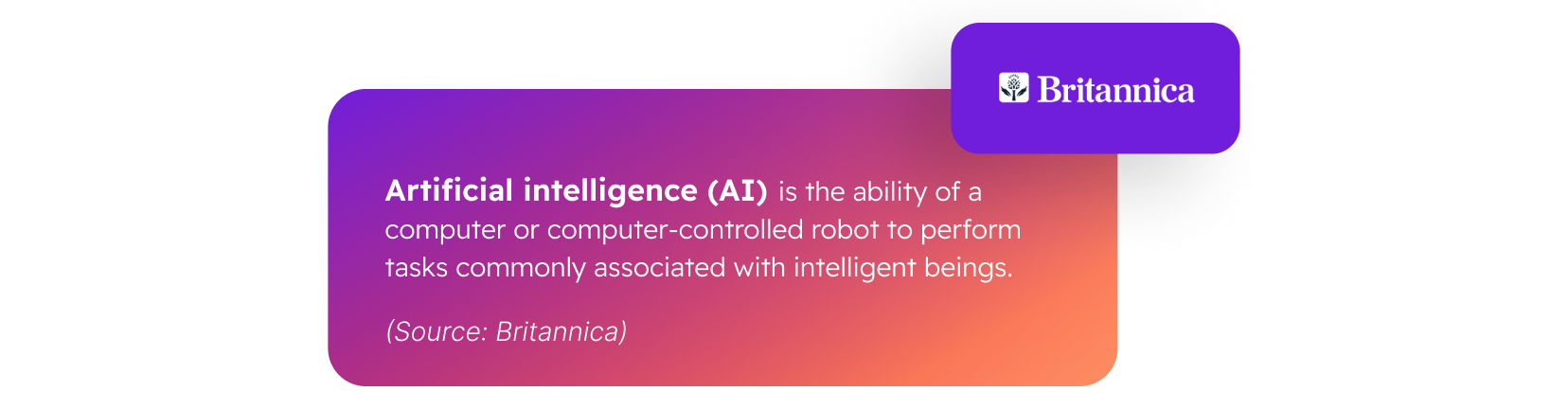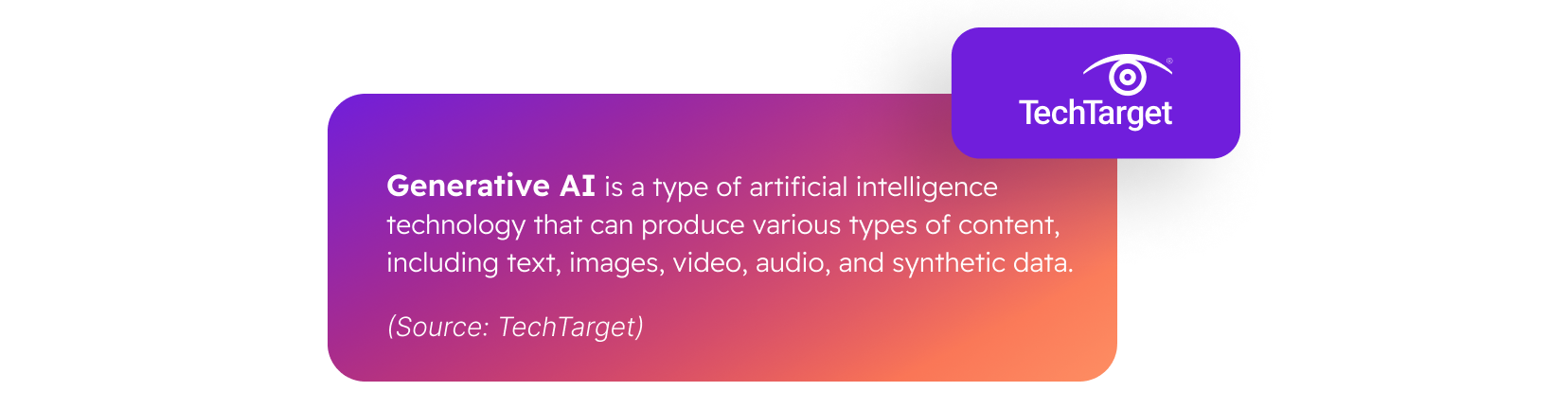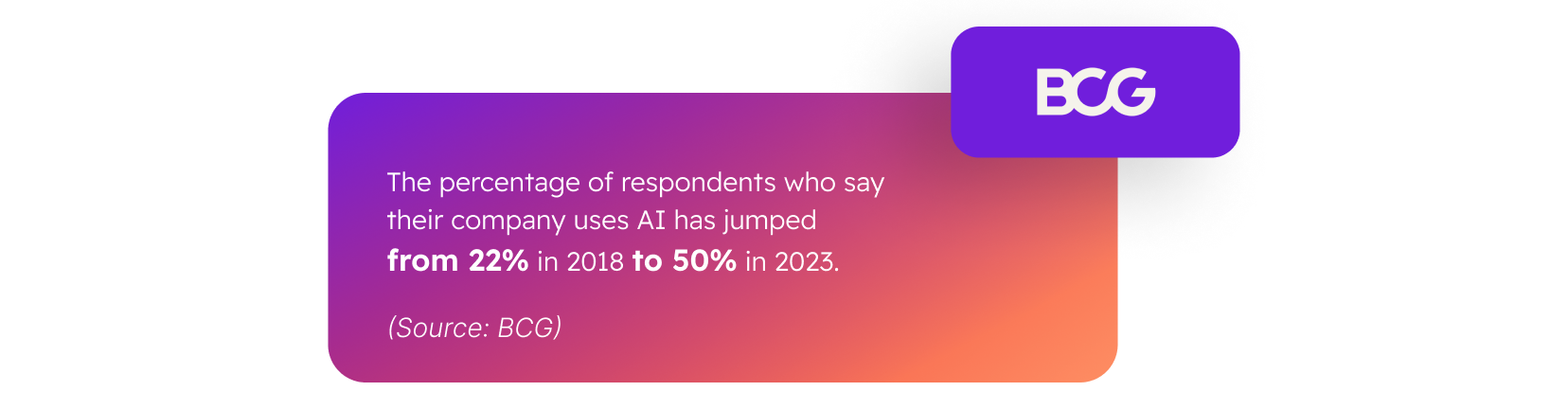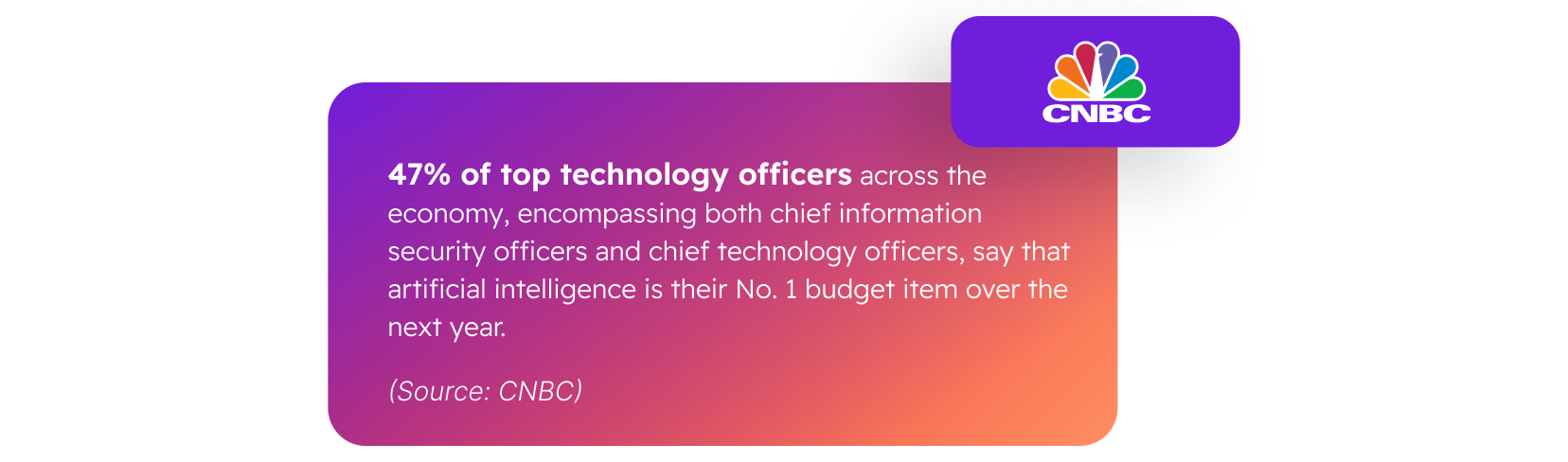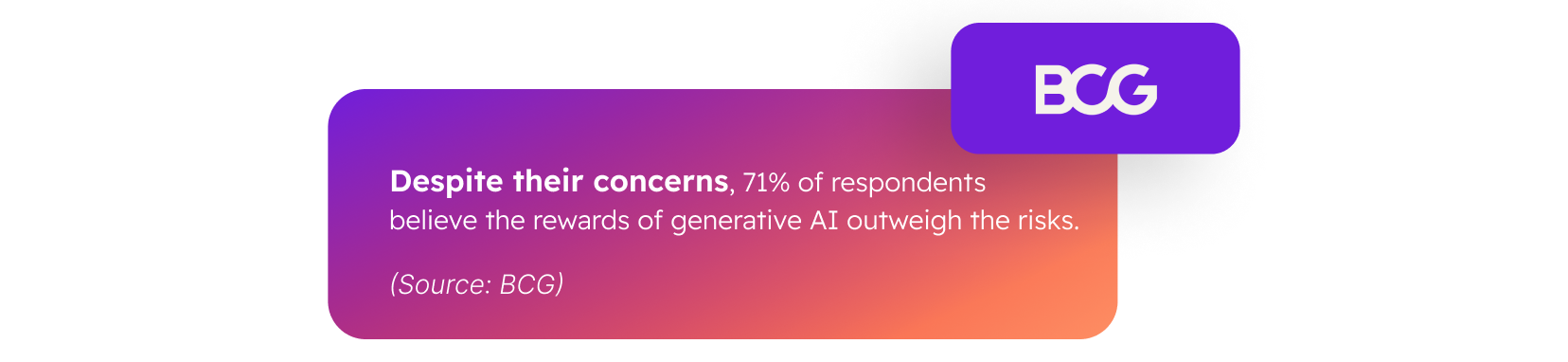Virtual training
Harnessing Generative AI For Effective Customer Software Training

The intelligence may be artificial,
but the impact is real

You’d have to be trapped under a big rock not to have come across the term artificial intelligence (or AI) by now. Chances are, you read, hear, or see something about AI every day.
Prior to December 2022, such was not the case. This is because the day before, November 30, OpenAI released ChatGPT to the public. Generative AI instantly became a serious phenomenon affecting the digital community at large and just about every business function—including software training.
Two months after launch, ChatGPT reached 100 million monthly active users, dwarfing the fast ascent of TikTok and making it the fastest-growing consumer application in history, according to analysts.
The fervor remains at a fever pitch. The market for AI is expected to grow by 20 times by 2030, up to almost two trillion U.S. dollars, according to this market report.

ChatGPT became a Time Magazine cover story three months after its public unveiling. Six months after the initial release, research by Salesforce revealed approximately two-thirds of workers have generative AI on their radar.
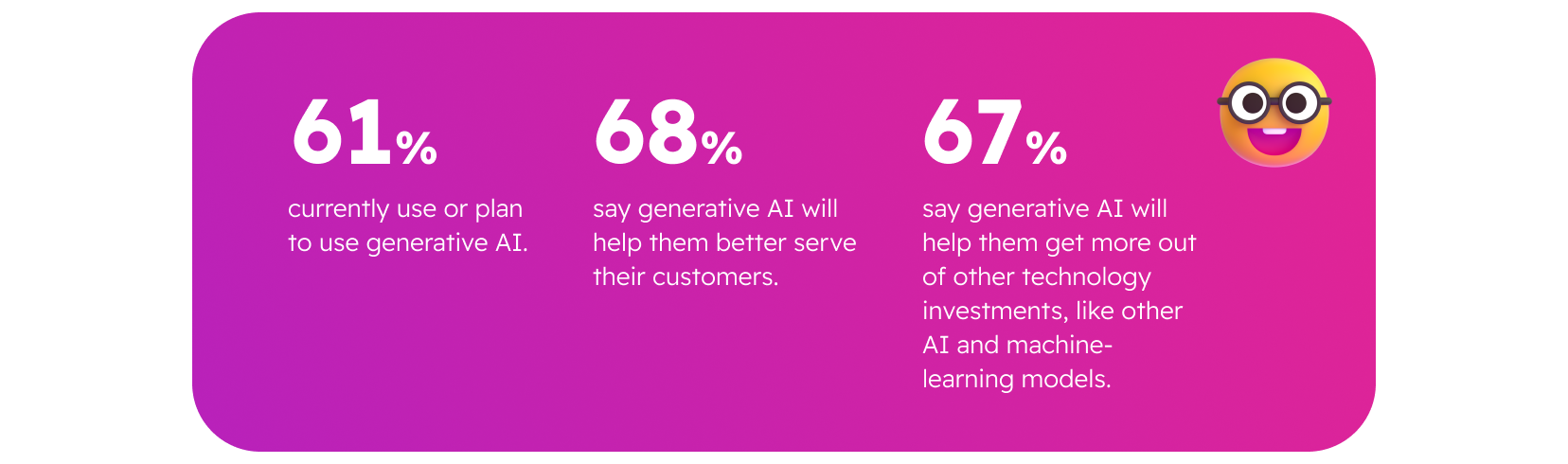
You may or may not be ready to fuel your customer training engine with AI. As is always the case, new technology introduces new risks. But there’s no doubt some of your competitors are now learning how it works and what it can do.
And so, we present this eBook. We want you to understand the implications of AI in customer education and put safe strategies and new initiatives in place to ensure you realize the undeniable productivity benefits the technology can and will deliver.

We begin with the basics
You’re welcome to skip this section if you’re up to speed on the basics of AI.
However, if this is your first AI rodeo—and you think a little tech talk will do you good—we’ve tried to explain artificial intelligence, generative AI, and some of their components as concisely as possible here.
AI applications are widespread today and have the potential to impact nearly every industry. They rely on data, algorithms, and computing power to automate processes, analyze vast datasets, generate content, improve efficiency, and solve complex problems.
At its core, AI relies on machine learning, a subset of AI that involves training algorithms on large datasets. The AI model learns patterns and relationships within the data, which allows it to make predictions or decisions when presented with new data.
Generative AI, including large language models (LLMs) such as ChatGPT, are trained on vast datasets containing text from the internet, enabling it to capture language patterns and context. LLMs excel in natural language understanding and content generation. When given a prompt, they use their pre-trained knowledge to generate coherent and contextually relevant output.
Generative AI is now being applied across various domains, including natural language understanding, chatbots, content creation, and even code generation.


How to propel productivity in customer education
Following is an examination of 12 ways customer education pros can tap the power of generative AI.
1. Plan course content
You might begin to unleash the power of generative AI by giving it a seat, so to speak, at your course planning meetings. A practical way to begin is by informing your tool of choice with course objectives, students’ learning needs, and desired outcomes.
As with many generative AI tasks, the tool may not hit one out of the park, but it’s likely to give you a plausible outline that you can mold into a structured curriculum.
2. Create course content
Generative AI can also lend a hand in creating lesson content with great speed and efficiency. An informative blog post from Skilljar presents the following collection of content types that learning professionals can leverage in their courses and training materials.
- Lesson content
Use generative AI to create portions of course content, such as quizzes and knowledge checks, and expedite administrative processes to save time and resources. Tools such as Learn Expert AI (LEAi) help instructional designers transform content by subject matter experts into lessons. - Slide content
A variety of generative AI tools now automatically create and format presentations. Beautiful.ai, Tome, and Gamma are three tools that make it easy to create engaging and informative presentations. Of course, you can also tap mainstream text tools such as ChatGPT to generate and edit your speaker notes. - Video content
Tools such as Runway and Synthesia enable users to develop videos solely from text input. Descript helps creators write, record, transcribe, edit, collaborate, and share videos and podcasts. Videate is a platform specifically for software providers that revises training videos whenever product updates are released.
Yes, if your job involves content creation, it’s time to give a nice warm welcome to your automated right hand.
3. Personalize content and learning paths
Generative AI will prove indispensable for helping training departments personalize content to match the needs and preferences of individuals. Learners might be segregated based on roles, goals, skills, geography, recent activities, and of course, knowledge. Predictive AI-based recommendation engines can be put in place to create a digital concierge to guide learners down effective learning paths.
4. Gamify learning
Gamification is the practice of using game elements and game design in non-game contexts. It can motivate learners to progress through their courses and achieve new performance levels. AI can incorporate gamification elements into training programs with the use of leaderboards, scorecards, badges, and rewards to make the learning experience more enjoyable.
AI can enhance gamification by personalizing the learning experience and providing adaptive and intelligent feedback tailored to the learner’s needs and goals. What’s more, AI can collect and analyze data from the gamified activities to deliver recommendations for improvement.
5. Streamline multiple forms of assessment
“In some cases, we pre-test, to properly place students in the curriculum,” writes Kristine Kukich from Thought Industries in an article published by Learning Outcomes.
“In some cases, we evaluate as we go in the hopes of recording comprehension of the material.”
She continues, “And then we close out an item via post-learning assessments, with the hope the numbers increase in the post-assessment from the pre-test. Many programs will choose to do all three.”
Kukich goes on to explain that AI-based text analysis presents opportunities to streamline each of these assessment processes. She adds that customer education professionals can advance beyond the multiple-choice questions they’ve historically relied on to better gauge comprehension. And they can do so at scale.
6. Create relevant quizzes
The questions you put forth to assess the learner’s command of the material can easily be handed over to generative AI tools. This type of functionality is available via ChatGPT and other free tools and built into some platforms, such as 360Learning. A search for “AI question generator” reveals specialty applications including Quizbot and Testportal.
7. Analyze feedback
You can—and should—capitalize on AI to analyze the feedback that comes from those you’re working to educate. Analyzing customer behavior, feedback, and learning patterns will generate insights into what customers need to know, how they prefer to learn, and where they may struggle.
If you’re not already, put systems in place to collect customer feedback during and after course completion via the learning platform, emails, forums, and/or social media platforms. Put your AI tool to work to analyze feedback and sentiment.
8. Deliver relevant content with federated search
Federated search is the practice of using a single interface to enable users to call for information from distributed search engines and databases. Users get access to a one-stop shop to search data from various sources, such as knowledge base articles, learning catalogs, support tickets, community discussions, and more.
When federated search is combined with a digital adoption program (DAP) you can help meet learners where they are and present learning pathways in multiple modalities, depending on the starting point of that journey.
9. Transcribe and summarize audio and video content
AI transcription tools such as Rev and Temi—and those built into webinar platforms—are invaluable for making content accessible. What’s more, transcripts can be made to be even more useful when using a generative AI tool to create content summaries, which might be used in different ways. Tools such as Notion can produce summaries nearly instantly and guide users to the content they require.
10. Translate content for global audiences
Training organizations that serve a global audience can leverage generative AI tools such as Sonix to automatically translate text and video from one language to another.
11. Generate coding exercises
Can your customers get more from your technology when they write code for using it? If so, you need to try generating coding lab exercises with the help of AI. Content creators can input specific programming concepts or objectives to produce coding challenges and scenarios to enhance hands-on learning in a realistic, practical setting.
GitHub Copilot is trained to turn natural language prompts into coding suggestions. You might also use ChatGPT to create or refine code used in training courses by inputting it and asking the tool to make corrections.
12. Analyze and optimize
A superpower of generative AI lies in assimilating and analyzing data to inform decision-making and optimize the delivery of content. AI can analyze training data to identify patterns and trends, helping trainers and organizations gain insights into the effectiveness of their training programs and make data-driven improvements.
The data may reveal trainee performance indicators such as competencies, accuracy, skill gaps, and more. AI can also be used to track users’ progress and highlight areas where they struggle, which can obviously help software trainers refine materials and identify where additional support may be needed.
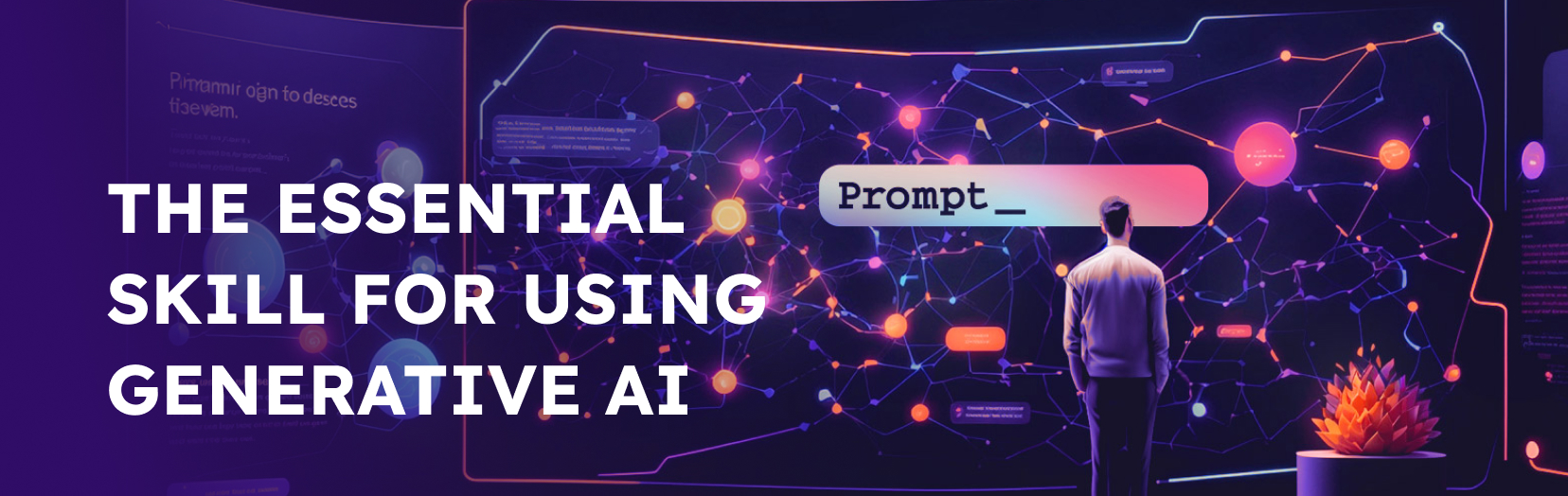
Learn how to prompt like a pro
Using generative AI effectively requires collaboration. In other words, the bots don’t work alone, nor do they read your mind. A human touch is required at the beginning and end of the process.
You know the adage, “Garbage in, garbage out.” You don’t want garbage, so to create quality content, you need to start every inquiry with a quality prompt.
AI aficionados call this “prompt engineering.” It might sound nerdy, but the gist of it is you’re only going to be served good stuff from generative AI platforms when you feed it good stuff. You “engineer” useful prompts.
The process can become a bit of a ping-pong game. That is, prompt-response exchanges often bounce back and forth a few times.
So, how do you prompt like a pro? Well, like a professional content creator circa 2023, we chose to save time by posing the question to one of our favorite free generative AI apps. And as you should also do, we edited the results to give them a human touch.
Here’s our prompt:
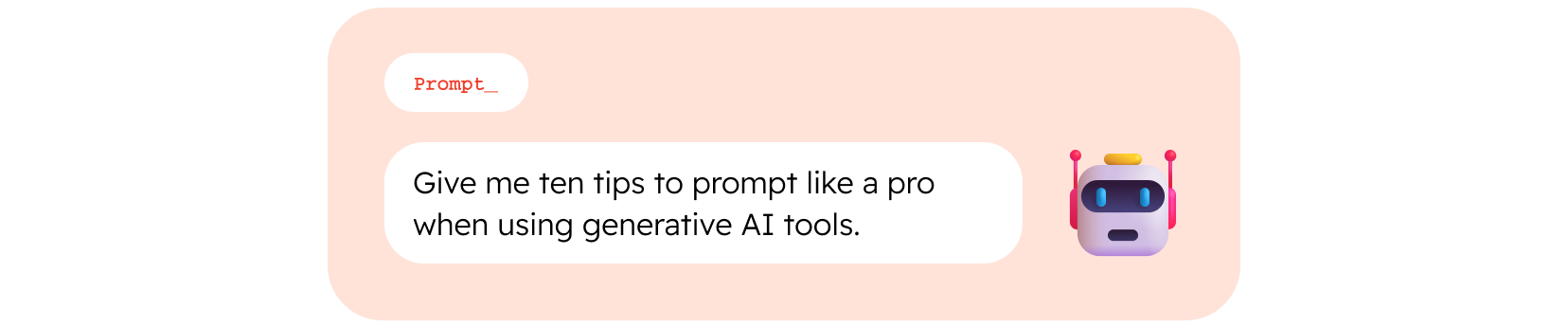
We were able to get what I hope is a very useful top ten together quickly. Here it is:
1. Be clear and concise
Be straightforward and avoid ambiguity to ensure the AI tool understands what you’re asking for. If you have a complex question or request, you’ll get more accurate responses if you break it down into smaller, more manageable parts.
2. Set the stage and describe the audience
More context means better results. A highly useful approach is to tell the tool who it is, what it knows, and who it’s talking to. Here’s a meta-heavy example:
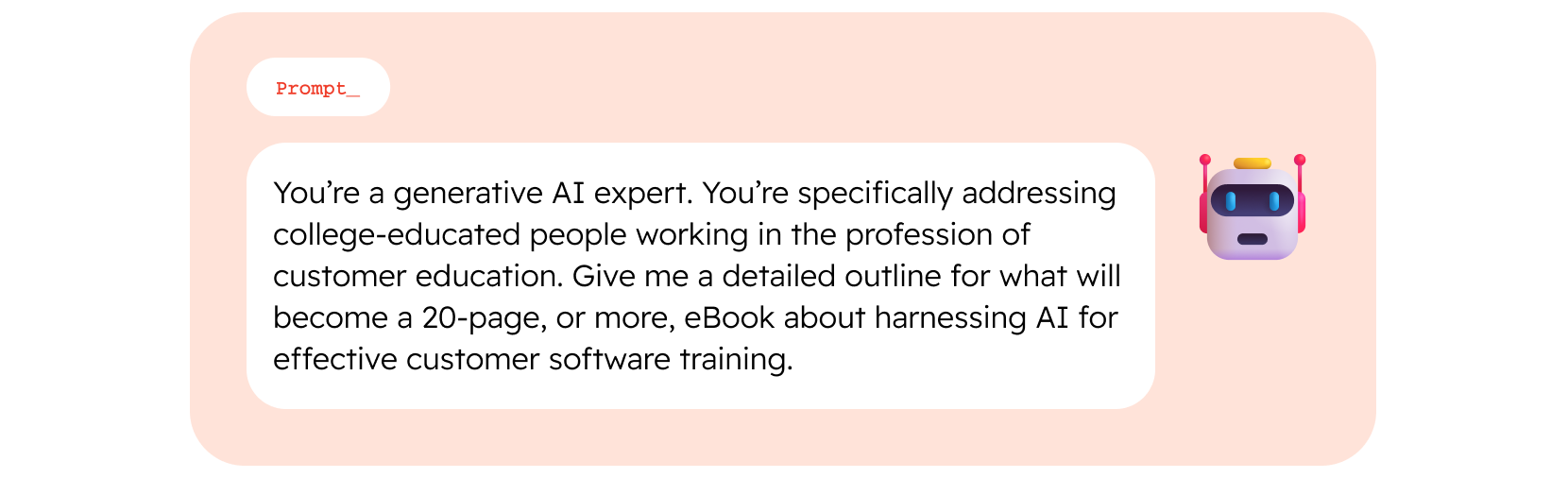
3. Iterate and experiment
Experimentation and iteration can lead to better results. Not satisfied with the response? Try refining your prompt or asking the AI platform to give it another shot. If you want to uncover a unique idea or explore different angles, try to rephrase your prompt and query again.
Another effective way to refine the response to your prompt is to dictate the tone you prefer (or do so after reviewing the first response). Some of the tools feature menus for doing so, but with all of them, you can simply request a tone or writing style such as professional, conversational, humorous, empathetic, academic, or whatever suits you.
4. Ask for an explanation
You may not always fully understand the responses you receive. Ask the tool to explain its reasoning or provide more details.
5. Set limits
Generative AI tools may give you a long response when you’re looking for a short one—or vice versa. Tell your robotic writing assistant what you have in mind, such as a word count, paragraph count, or a very specific parameter (like my “ten tips” request above).
6. Specify the format
If you want your response in a specific format (e.g., a list, summary, or step-by-step guide), include the details in your prompt.
7. Offer examples
Another way to improve the responses you get is to give the tool some data to work with before you ask your question. There’s no magic combination of words you must use here. Just use natural language as always, and it will understand what you’re getting at. Specify that you’re providing examples at the start of your prompt, and then tell the bot you want a response with those examples in mind.
8. Question carefully
The responses to my top ten requests included two suggestions regarding questions: (1) Phrase your prompts as open-ended questions to encourage detailed responses. (2) Try not to bias the response. Instead of asking, “Isn’t it true that generative AI will change software training?” ask “What are recent trends in using generative AI to develop and deliver software training?”
9. Copy and paste
You’re likely to find many instances where you want your AI buddy to consolidate, expand, or summarize text-based content. Copy and paste the text into your prompt, and ask away. You might say, “Summarize the following content into 100 words or less.”
10. Be creative
Go crazy. AI tools can be used for more than you know. So, push it and experiment any way you want.
*Note: The inference in this top ten list is that you are using generative AI to get text-based output. However, some of the suggestions will apply to other media. Now, here’s a bonus tip for prompting like a pro:
Borrow and steal prompts
Why prompt alone when the whole world is creating and sharing prompts? Prompt ideas and templates are available via browser extensions, blog posts, eBooks, newsletters, industry forums, communities, subscriptions, and even the AI platform itself. Just ask. You might prompt, “Give me useful prompts for online course creation,” or you may try a search for such a thing. And you may find an amazing resource such as this long list of AI prompts for course creation from Thinkific.
Prompt engineering is part art, part science. It involves defining the task, providing examples, setting the context, outlining expected behavior, and clarifying what makes a good response. Each component can play a role in guiding the AI tool to generate accurate and relevant responses that meet specific needs and expectations.
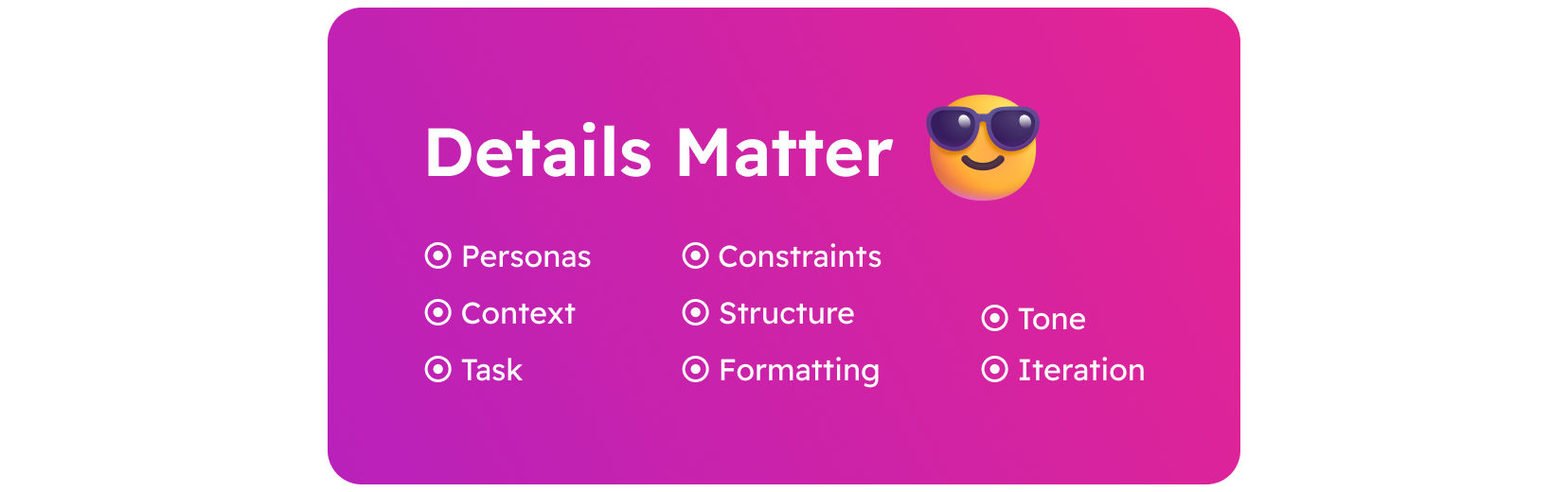
This useful cheat sheet was presented on a CloudShare webinar featuring Kristine Kukich.

Effective tools for automating
customer education processes
How do you keep up with the tidal wave of AI tools entering the market? How does anyone? We’ve done a good deal of due diligence, so here we’ll look at a manageable list of tools you may want to start with to tackle your tasks.
Chatbots for writing (and much more)
AI chatbots simulate human conversation using a process known as natural language processing (NLP). Besides conversing, AI chatbots can do a lot of other things, such as:
- Answer questions
- Provide recommendation
- Outline content
- Write articles and posts
- Solve math problems
- Summarize content
- Analyze sentiment
- Assist with coding
- Synthesize images, video, and audio
Following are some of the top generative AI platforms that have emerged in 2022 and 2023.
ChatGPT
San Francisco-based artificial intelligence lab OpenAI offers a free version of ChatGPT, as well as a paid “Plus” version. ChatGPT can perform a wide range of tasks, including answering questions, generating text, summarizing content, and solving math problems.
Bing Chat
As of early 2023, Microsoft’s Bing search engine features an AI chatbot that is powered by more advanced technology than ChatGPT. Its responses often include links to its sources. Unlike ChatGPT, Bing can provide up-to-date information.
Bard
Bard is Google’s AI chat service and is also able to pull information from the web. Bard can also include images in its answers. The images are pulled from Google when you ask a question that can be better answered by including a photo.
Claude
Claude and Claude Instant are token-based pay-per-use platforms from Anthropic. The company claims Claude employs “Constitutional AI” to deliver superior safety. Users have reported Claude is easy to converse with and can accept lengthier inputs and produce longer outputs.
Notion
Notion is an all-in-one workspace tool used for project management. It offers a freemium model with an optional add-on, Notion AI, an integrated writing assistant that can perform tasks such as brainstorming, editing, and summarizing.
Course creation
LearnExperts
LearnExperts claims to offer the world’s first generative AI course authoring platform. LEAi removes the guesswork, eliminates manual tasks, and allows training departments to automatically detect and apply changes when products are updated.
LMS and software training solutions
Thought Industries
Thought Industries is an enterprise learning platform purpose-built for customer, partner, and professional training. The company has announced AI-powered features to help accelerate content creation and personalize content and feedback at scale.
Docebo
Docebo claims to be the first generative AI LMS. The company offers an integrated product suite to cover the entire enterprise learning lifecycle, from content creation and management to program delivery to measuring learning’s impact on your business.
CloudShare
CloudShare is a virtual training platform that enables instructors to deliver interactive virtual instructor-led training (VILT) and self-paced learning to students remotely. Features include screen sharing, video conferencing, breakout rooms, pre-recorded videos, interactive quizzes, and advanced analytics.
Cornerstone
Cornerstone is a talent experience platform that uses AI to help organizations deliver personalized learning, streamline training operations, and measure the impact of training on performance.
Administrate
Administrate is a training operations platform that uses AI to personalize learning, automate content creation, create adaptive learning paths, and provide performance analytics.
Realizeit
Realizeit is an adaptive learning platform that provides personalized learning experiences. The platform tailors the learning experience to students’ individual needs, helping them to learn more effectively and efficiently.
Content management
Kontent.ai
Kontent.ai brings native AI capabilities to CMS to give content creators and developers the ability to brainstorm, develop, edit, and personalize content within the platform.
Contentful
Contentful is the leading composable content platform. The solution uses OpenAI to accelerate content creation, reduce repetitive tasks, personalize recommendations, and translate text.
Video creation
Synthesia
Synthesia enables you to create professional quality training videos without cameras, actors, or microphones. The platform’s many features speed up reviews, keep videos up to date without rerecording, and integrate with your LMS.
Descript
Descript says, “Making podcasts and videos shouldn’t require two different tools.” It makes it easy to do both. AI features enable in-document video editing, sound quality, background removal, and much more.
Videate
Videate enables SaaS companies to scale video production, automate manual processes, update the videos with every software release, and localize the content.
Image generation
DALL-E 2
OpenAI’s DALL·E 2 creates realistic images and art from natural language descriptions. An image editor allows you to add additional AI-generated frames, expand an image, or remove bits of an image and replace them with AI-generated elements.
Midjourney
Midjourney also generates images and art based on text prompts. To use it, you must sign up for Discord, join the Midjourney channel, and subscribe to a paid plan.
Adobe Firefly
Adobe Firefly allows users to create images, transform text, play with color, and more. Powered by Adobe Sensei Generative AI, Firefly is available as a standalone web application and can also be accessed through Adobe apps such as Photoshop and Adobe Express.
DreamStudio
DreamStudio is an AI-powered image generator based on Stable Diffusion. To use DreamStudio, you need to sign up for an account on their website for access to a trial version.
Lexica
Lexica is an AI image generation engine that creates images from text descriptions and can also be used to edit existing images.
Assessments
Testportal
Testportal offers AI-powered skills and knowledge assessment software for creating pre-tests, practice tests, post-tests, evaluation surveys, and final exams.
Transcription and translation
Sonix
Sonix offers speech-to-text in 38+ languages as well as automated translation. An in-browser editor allows you to search, play, edit, organize, and share your transcripts.
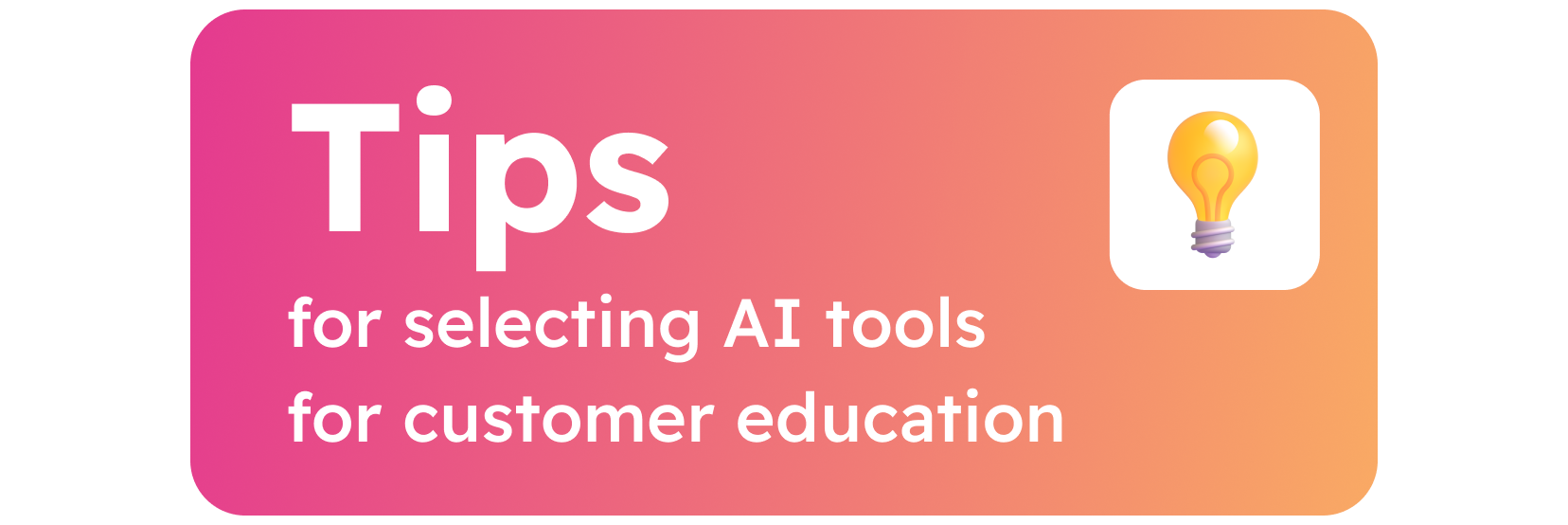
Before making a purchase, you’ll want to demo the tool with your own content and evaluate the speed, output, and quality of the content. Consider the following:
Purpose-built
If you want to build training content, look for a tool that will develop content for eLearning, instructor-led training, microlearning, and more.
UX
Did your demo convince you the tool was easy to navigate and use?
Data sources
To be useful in developing training specifically for your products, be sure the tool allows you to import your own material in different formats, such as documents, presentations, and video recordings.
Outputs
Look for a tool that goes beyond eLearning content to create additional formats. Inquire about output formats such as SCORM, xAPI, and CMI5.
Integration
Find out if the tool can integrate or export content to your preferred LMS or other platforms.
Customization
Your tool should enable you to define and fine-tune content style, learning paths, branding, difficulty level, or question types to match the learning experience you aim to deliver.
Data privacy and security
Ensure the tool adheres to data protection regulations and handles sensitive information appropriately. Look for features like access control.
Support and documentation
Be sure the support and documentation offered will meet the needs of your training team. Look for things like online help, email support, chatbots, and possibly, personalized training options.
Value
Review the pricing structure, licensing models, support costs, and any additional costs. Are there content limits that might increase your costs?
When calculating value and ROI, consider the amount of time saved in the learning content creation process as well as the potential benefits to sales and customer success teams.
AI’s emergence in the L&D space will redefine how software companies optimize customer training and customer success. New tools are everywhere, easy to find, and generally, easy to use. Explore their capabilities.
Footnote: These tips come from a CEdMA post by Sarah Sedgman, CEO of LearnExperts.ai.

Proceed with caution because
AI presents safety issues
If you’ve been tuning into the news about AI, you have no doubt come across statements such as:
- Generative AI platforms hallucinate—meaning they make stuff up.
- They deliver inaccurate, incomplete, or biased responses.
- They expose the integrity of intellectual property.
It’s true: we have a challenge before us. Generative AI is not only new but is being adopted at stunning speeds. Following are some thoughts Kristine Kukich shared on a CloudShare webinar focused on advancing customer education with AI.
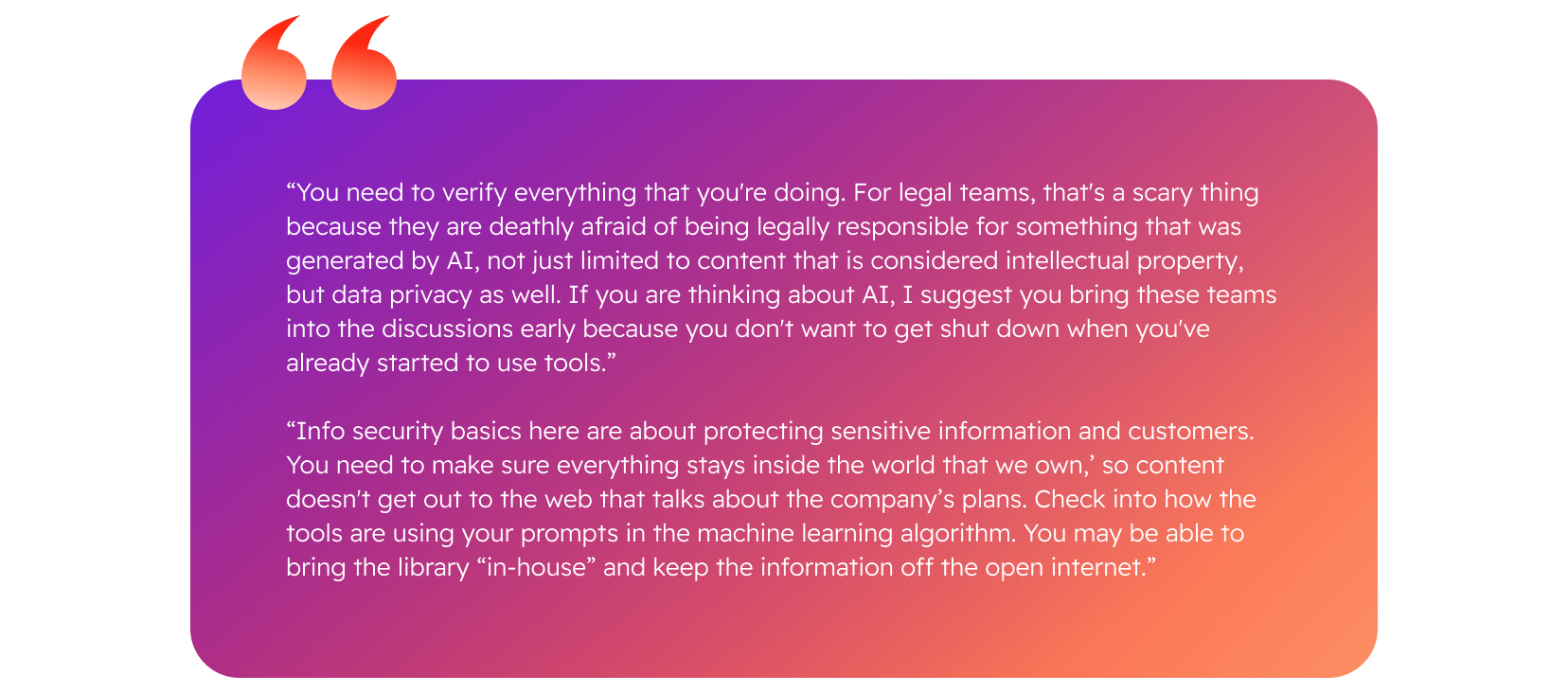
Let’s dig into the issues that corporate entities are most concerned about.
Infosec
Obviously, the mountains of data AI systems are trained on can include sensitive stuff like trade secrets, customer data, and financial info. In addition to data privacy, information security issues that need to be considered include data poisoning, bias, and security vulnerabilities. As such, your company should put a variety of protections in place to mitigate these risks:
- Use robust data security measures such as encrypting data, using strong passwords, and limiting access to sensitive data.
- Train generative AI models on clean data to prevent data poisoning.
- Implement data privacy controls including anonymizing data and using consent mechanisms to collect and use data.
- Monitor generative AI models for bias with fairness testing.
- Use secure development practices and implement security controls in the model’s infrastructure.
- Educate employees on the risks of sharing secrets with AI tools.
Authenticity
Issues such as copyright infringement and bias enter the picture when you rely on AI to generate content. Content could be misleading, deceptive, or even offensive. To avoid legal problems, steer clear of authenticity issues, and use AI technology ethically and responsibly, your company should:
- Be transparent about your use of generative AI. Clearly disclose to customers and other stakeholders when and where you use generative AI to create content.
- Take steps to avoid copyright infringement and bias in the content you generate.
- Put a process in place for reviewing, removing, and correcting content that is found to be misleading, deceptive, or harmful.
- Work with regulators and industry bodies to develop best practices for the use of generative AI.
Remember, it’s safer—and more effective—to have AI facilitate the work you do rather than do it.
Misinformation
AI may generate content that is factually incorrect, leading to the spread of misinformation or the creation of false narratives. The phenomenon is known as “AI hallucination.”
ChatGPT explains, “An AI hallucination refers to a situation in which an artificial intelligence (AI) system generates content, such as text, images, or other media, that is not based on factual or real-world information. Instead, it produces content that is fictional, inaccurate, or misleading.”
Addressing AI hallucinations requires ongoing efforts to improve the quality of training data, enhance model architectures, implement fact-checking mechanisms, and raise awareness among users about the limitations of AI-generated content.
Bard shall have the last word in this chapter…
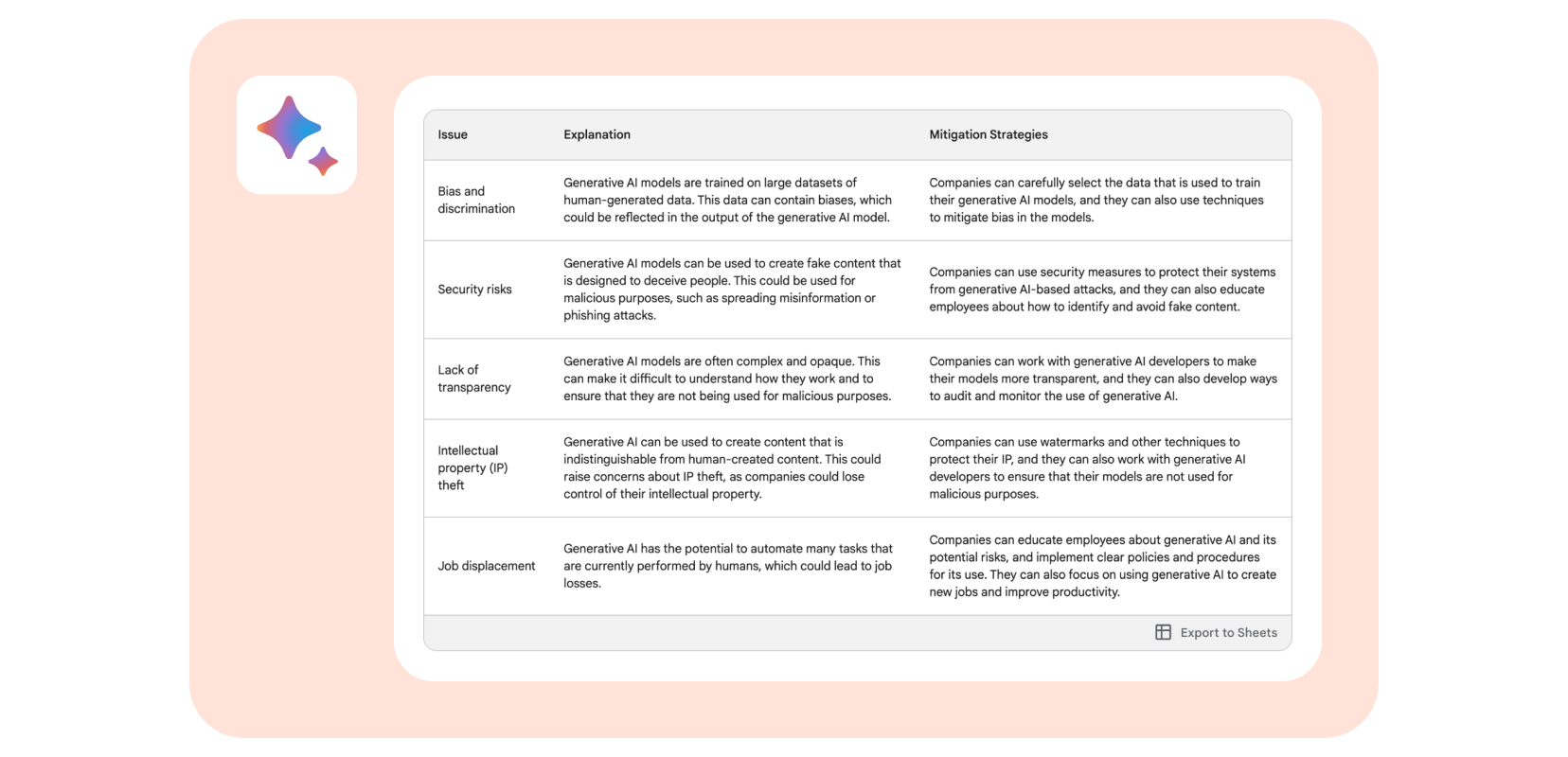
We gave Bard two prompts. First, “What are the reasons corporate enterprises fear using generative AI?” Second, “Create a 3-column table based on this response with the columns labeled: (1) Issue (2) Explanation (3) Mitigation strategies. Be brief.”

Your cheat sheet for getting started
- Establish goals
Well-defined objectives and business cases lay the foundation for success.
Articulate what you aim to achieve by implementing AI. - Assess data availability and privacy
Evaluate your data infrastructure’s readiness by examining the data quality, quantity, and accessibility required for your AI initiative. Identify any gaps or privacy concerns and ensure you understand how to access the data required. - Identify use cases
Determine specific areas within your customer education programs where AI can deliver value. - Develop partnerships
Explore partnerships with AI vendors as opposed to hiring an expensive fleet of data scientists and AI specialists. - Start small and smart
Begin with small-scale AI projects or proofs of concept to validate the initiative. An iterative approach enables you to learn from your experiences, make necessary adjustments, and gradually expand your AI initiatives. - Monitor and evaluate
Continuously assess outcomes against defined objectives and key performance indicators (KPIs). Put feedback loops in place to refine AI models and algorithms. - Stay updated
Stay informed about the latest advancements in AI technology, industry trends, and regulatory changes—and how they might affect the world of customer education.
The intelligent way to go
The wheels of the technology train never stop turning. CloudShare has played an integral role in advancing customer training with its virtual lab platform that enables software companies to deliver hands-on software product experiences that facilitate onboarding and foster product adoption.
While virtual training offered massive gains in efficiency, the pandemic provided a catalyst to make VILT and self-paced training a mainstay in the software business.
In 2023, the world of customer education witnessed the widespread availability of generative artificial intelligence tools. While there’s undoubtedly a torrent of noise surrounding AI, it isn’t hype. Frightening or not, it’s here for the long haul.
Examples of what it can do are everywhere—and right in front of you. In the so-called white-collar world, both general-purpose and industry-specific solutions are ready to try, buy, and experiment with. And there’s no denying they’ll mature at a breakneck pace.
The intelligent way to go forward is to get ready. Apply the lessons shared here.
Get set. As we wrote, proceed with caution, mindful of the risks. Don’t try to boil the ocean. Start small. You’re going to learn a lot and are likely to enjoy the company of your new robotic friends.
There you have it. Now go.
About CloudShare
CloudShare is a leading software experience platform that helps software companies increase customer acquisition and retention by creating highly engaging hands-on virtual training, POCs, demos, and testing environments in minutes.
Our virtual environments are easily replicated in the cloud and purpose-built to generate user engagement that ultimately impacts key business metrics such as customer retention, repeat purchase rates, lower support costs, higher win rates, faster sales cycle, and more.
To learn more about how we can help you improve customer acquisition and retention in your organization, get in touch with our expert team today.