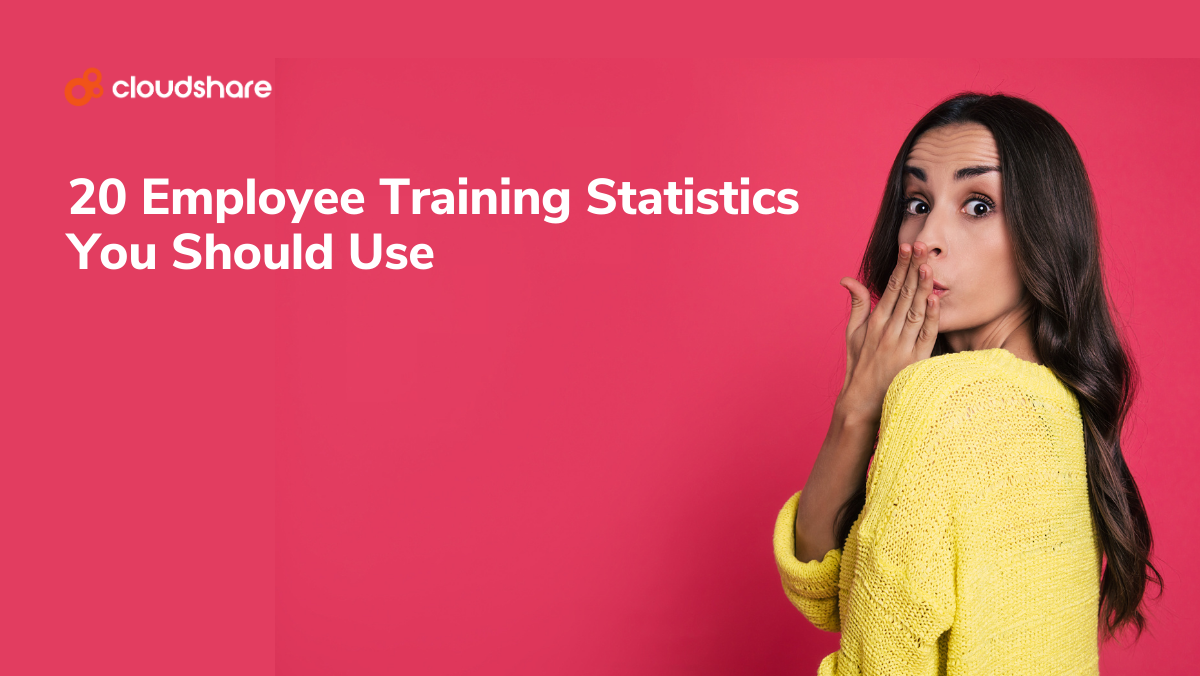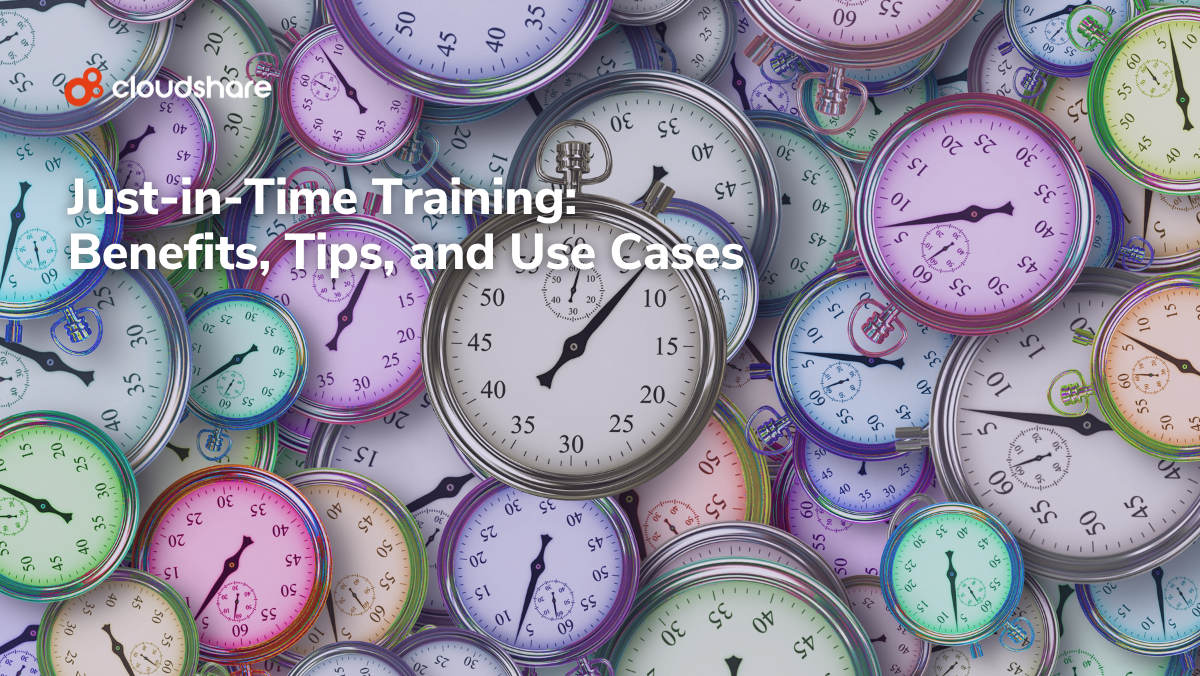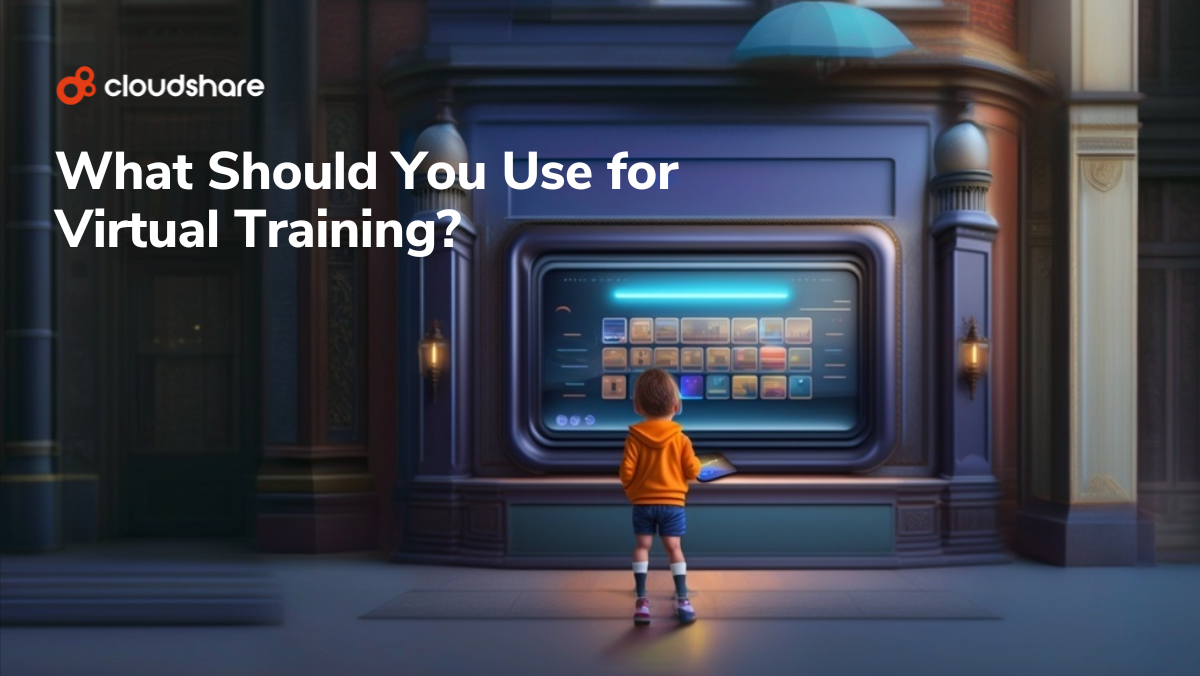
Virtual training is fast becoming the bread-and-butter of SaaS. Training technologies are crucial to effective customer onboarding, while virtual training platforms can help you create significantly more compelling proof of concept demos. And that’s not even getting into all the ways these tools can be applied internally, from introductory training to professional development.
Strategy aside, software is the foundation of any effective virtual training program. But how do you decide what solution to use? How do you know what’s right for your organization and its needs?
Understanding Virtual Training Labs
A virtual training lab is a cloud-based training environment designed for hands-on learning. It replaces the passive style of education delivery common in traditional classrooms and training environments with a more immersive, interactive experience. There are several benefits to this approach:
- Lower overhead. With virtual training, an organization doesn’t need to worry about travel expenses. Laboratory maintenance and IT resource costs are also lower.
- Convenience. Virtual training tends to be more accessible for both students and instructors. Virtual environments can also be delivered anywhere in the world.
- Scalability. A virtual training session is considerably easier to scale to large groups of students than a physical classroom, since there are no scheduling or venue costs.
- Hands-on learning. Virtual labs allow participants to ‘learn by doing’ rather than through passive knowledge acquisition.
How Does CloudShare’s Virtual Training Platform Work?
CloudShare provides a flexible and scalable virtual training solution designed to help software companies provide compelling hands-on experiences. It allows training managers to configure and deploy new environments in minutes then monitor both resource usage and user behavior via comprehensive built-in analytics.
In addition to controlling costs and providing immediate insights on student progress, this functionality makes it easy to demonstrate the ROI of any training program thanks to customizable reporting.
Whether you’re deploying to your sales team, customer success, or your training department, CloudShare arms you with an intuitive virtual IT lab that makes it easy to create high-impact virtual training. Other advantages of CloudShare include:
- Scale virtual machines up or down in seconds to save both time and resources.
- Create complex environments without spending time on coding.
- Get an over-the-shoulder view of what students are doing to deliver personal assistance
- Deploy into any public cloud environment and integrate into any existing ecosystem without changing infrastructure or applications.
- Deliver personalized, interactive training experiences to drive engagement and competency.
Top Alternatives to CloudShare
Public cloud sandbox environments
In the context of virtual training, a sandbox is a multi-purpose cloud environment that an organization can use to build, test, and deploy software. A public cloud, meanwhile, refers to any computing service offered by a third-party vendor. The most popular public clouds include Microsoft Azure, Amazon Web Services, and Google Cloud.
Advantages
- Reliability. By working with a large third-party cloud provider, you gain access to established infrastructure maintained by an experienced team of engineers. Typically, this means you can count on 24/7 uptime.
- Expertise. Depending on the vendor, a public cloud provider can help your organization address knowledge and skill gaps related to the deployment and management of your cloud environment.
Disadvantages
- Flexibility. Unless you’re willing (and able) to expend considerable time and effort building your own environments, there’s a limit to how much you can do with a public cloud sandbox. Customization also typically comes at a cost, requiring a specialized service plan.
- Scalability. Although cloud technology is scalable by nature — creating training environments is a long and hard process.
Home-grown solutions
A home-grown solution is exactly what it sounds like — an internally-developed training platform, typically deployed via a private or hybrid cloud. This requires considerable in-house resources and expertise, but the trade-off is an unmatched level of flexibility, customizability and control.
Advantages
- Control. By developing your training environment internally, you ensure your business doesn’t have to rely on any vendors or sign any contracts.
- Security. No matter how secure or compliant a vendor may be, retaining full control over your systems and data is frequently the better choice.
- Customization. With a home-grown in-house solution, you also have full freedom to modify your software as you see fit, from deploying new environments to adding new features and functionality.
Disadvantages
- Cost of IT staff and environments. Training environments tend to be incredibly costly to develop internally as you’ll need an IT staff to run them. Additionally, costs can further increase if you don’t have the right policies in place to govern active environments.
- Complexity. The technical requirements for building and maintaining a home-made training environment are well beyond the scope of most small and mid-sized organizations, and even larger businesses may find it challenging.
- Scalability. Scaling a home-grown solution isn’t easy. It’ll require exponentially more machine resources and IT staff to scale your program, making this unsustainable the more you grow.
- Lacking feature set. Home-grown solutions often lack the features or capabilities offered by a best-of-breed solution and may require a patchwork of other software to compensate for these gaps.
Video conferencing tools
Rather than deploying a virtual training lab, your organization might instead opt to rely exclusively on a video conferencing platform such as Zoom, WebEx or GoToMeeting. This allows your organization to host instructor-led training sessions at minimal cost.
Advantages
- Cost. Compared to most virtual training alternatives, video conferencing solutions are considerably more cost-effective.
- Ease of deployment. Most video conferencing platforms are incredibly easy to deploy and maintain, requiring only the necessary licenses to function.
- Flexibility. In addition to live virtual training, a video conferencing solution can be used for collaboration and communication.
Disadvantages
- Limited functionality. Video conferencing tools aren’t specifically designed to support virtual training — they’re meant for live collaboration. This means you’re missing out on functionality like over-the-shoulder assistance and training analytics. It also means you won’t be able to practice on a play and break system. Instead, you will have to rely on the real deal which means you can’t revert and try again.
Live in-person training
Although virtual training is popular, in-person training still sees widespread use. There are some training experiences that simply cannot be replicated in a virtual environment, after all. Moreover, in-person training actually has several advantages over virtual training.
Advantages
- Engagement & retention. Live physical training tends to support more engaging, collaborative learning compared to online education. In-person interaction between students can be a powerful motivator, as well.
Disadvantages
- Cost. In-person training means you need to consider travel and venue expenses, in addition to physical lab maintenance.
- Scalability. It’s near-impossible to scale physical training beyond a certain point, and even moderate scaling may be expensive.
See why CloudShare might still be your best option
The right virtual training solution can make all the difference in the world. While every approach to software training has its own benefits and drawbacks, CloudShare nevertheless sets itself apart. Our training platform is flexible, scalable, intuitive, and — most importantly — affordable.
Book a demo today, and see for yourself.