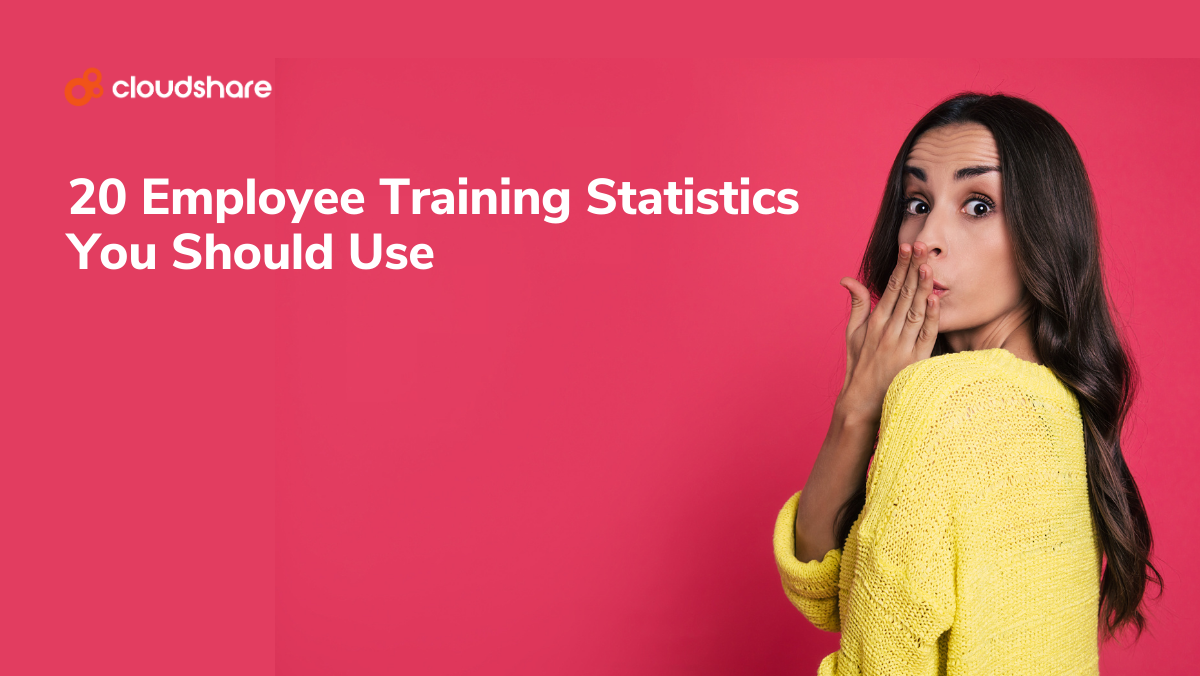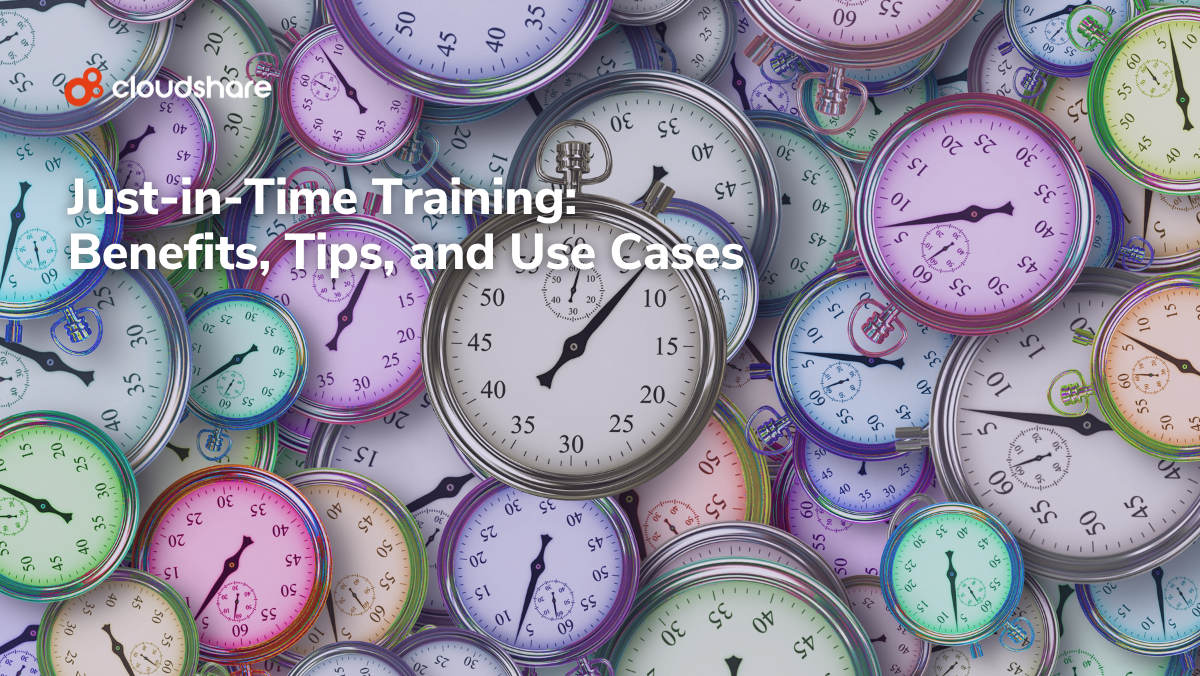Glossary
Interactive Training
What is Interactive Training?
Learning is more effective when you’re actively engaged. That’s one of the core ideas behind interactive training, an approach to learning and development that encourages active participation over passive memorization. This can take many forms, including:
- Discussion sessions
- Collaborative work
- Hands-on simulations
- Games
- Dynamic media
- Quizzes
Interactive Training vs. Hands-On Training
All hands-on training is interactive, but not all interactive training is considered hands-on training. The main difference between the two is that hands-on training emphasizes practical knowledge and experience. It’s a more immersive type of interactive training in which participants “learn by doing.”
Interactive sales training activities might include a digital storytelling workshop, a self-paced, interactive slide deck, or a question-and-answer session. Hands-on sales training activities could include a sandboxed software demo, a mock sales meeting, or a simulated sales call.
Benefits of Interactive Training
An interactive training program has several advantages over passive, static training:
- Increased learner participation, resulting in higher engagement and retention
- Multiple opportunities to develop problem-solving and critical-thinking skills
- Relationship-building and team-building through collaboration
- Self-paced interactive training gives learners greater autonomy and control
- Better support for diverse learning styles through multiple kinds of interactivity
These benefits apply equally to onboarding, customer education, and professional development.
Choosing the Right Interactive Training Software
Modern training increasingly takes place online, delivered through interactive training platforms such as virtual labs or simulations. An effective training solution should be easy to use for both trainees and instructors, with an intuitive, mobile-friendly interface. The platform should also support multiple types of interactive content, including multimedia, such as video and audio.
Other key features include:
- Support for personalization through adaptive learning
- Collaboration tools such as discussion boards, chat, and video calling
- Course authoring and management functionality
- Learner analytics
- Feedback mechanisms for both learners and instructors
- Integration with other software, such as learning management systems
Interactive Training Ideas
There are several steps a company can take to incorporate interactivity into their training.
Start Small
While you will eventually need to create new content designed for interactivity, that doesn’t need to happen immediately. Start by introducing interactive content into your training programs in small steps. Some possibilities include adding dynamic media, quizzes, and surveys.
Embrace Social Learning
Roughly 20% of learning happens through social interaction and collaborative learning can also improve both retention and comprehension. As part of your push for interactivity, make space for breakout rooms, group discussions, group projects, and brainstorming sessions.
Create Narratives
One of the most effective ways to make training more interactive is by combining your content with digital storytelling. By building a story around your core training objectives and weaving knowledge throughout the narrative, you’ll create a far more engaging experience than would otherwise be possible. Learners will not only acquire the knowledge you need them to acquire but will also gain a deeper understanding of why it matters.
Build Sandboxes
A sandbox is a virtual environment in which learners can explore and experiment with a piece of software. It’s also one of the most powerful tools available to you for software training. Combine a virtual sandbox with guided simulations to teach participants about specific features of your software. That way, they’ll be able to learn both from your training and on their own.
Make Your Training Accessible
In addition to ensuring trainees can access your content from anywhere and on any device, take steps to ensure your training supports different learning needs and styles. Adaptive learning, which uses AI to provide personalized training content and learning paths, is one way to achieve this.